While the Workshop isn’t available for Overwatch 2, players still have the option of tweaking certain values and parameters within Custom Games for the title. Menus abound, and with multiple settings that are seemingly hidden, it thankfully shares much with the original Custom Games menu from the original Overwatch. Here are the best custom game settings within Overwatch 2.
Related: Lucio’s Snow Fox skin makes him easy prey by making him visible through walls in Overwatch 2
Overwatch 2 headshot only custom games
It’s actually possible to enable a headshot-only custom game within Overwatch 2, but the setting is difficult to find. Open the ‘Settings’ menu, then select ‘Heroes’ and then ‘General.’ This setting will be found near the middle of the menu. Enabling the menu option for headshots only means that damage is only registered as a result of a character model’s head receiving the damage. One should note that this setting currently does not work with bots — you can only seem to practice deathmatches against other players at the moment.
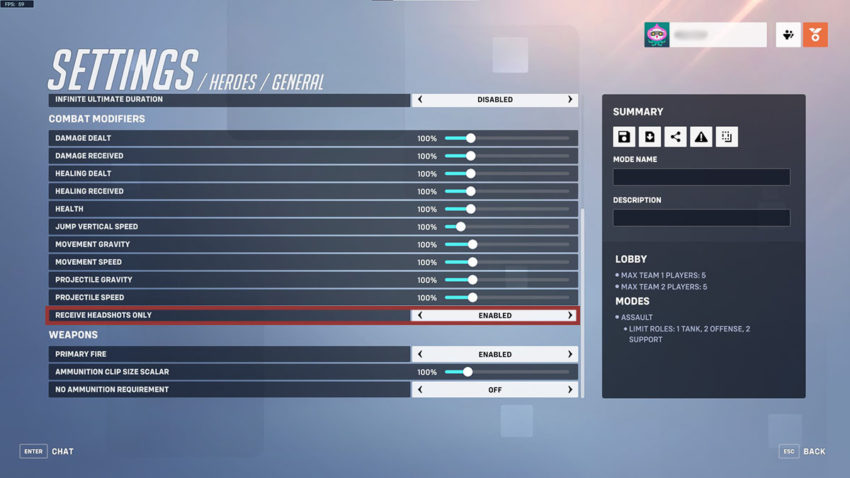
That being said, headshot-only lobbies have been a tried-and-true tactic for practicing aim since the early days of Counter Strike. It can be worth the time investment to gain some other players to work on your flicks and shots. Ensure that you set the Ultimate for characters off within Settings/Heroes/General, and also check that you allow multiple types of the same hero.
Practice matches in Overwatch 2 with bots
As Overwatch 2 slowly opens up its character roster to new players, users will soon find themselves unlocking multiple heroes that they simply don’t yet understand how to play. For example, Kiriko doesn’t unlock until reaching level 55 in the release battle pass, meaning many players won’t understand how she functions unless some time is spent in the practice range or custom games. Within custom games, all heroes are unlocked, unless otherwise dictated by the custom games setting.
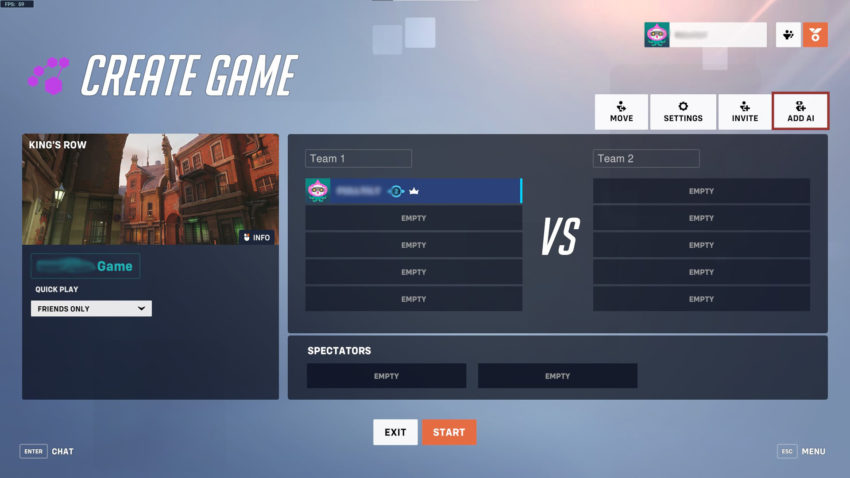
Setting up a quick match versus bots is a simple endeavor, and lets players experiment with new heroes, try unique tactics with friends, or simply dodge some of the toxicity that Ranked gameplay offers. Create a new custom game lobby, fill it with bots using the ‘Add AI’ button on the top right, and you’re ready to go. If you want to practice support instead of DPS, right-click a bot spot and you can change its type between damage, support, and tank. It should be noted, unfortunately, that it’s difficult to practice tanking using bot matches. Your teammates won’t gather near you, and fights seem to happen errantly. Conversely, that may be the most accurate tanking practice you’ll receive to prepare for the Competitive game modes.
2CP in Overwatch 2 custom games
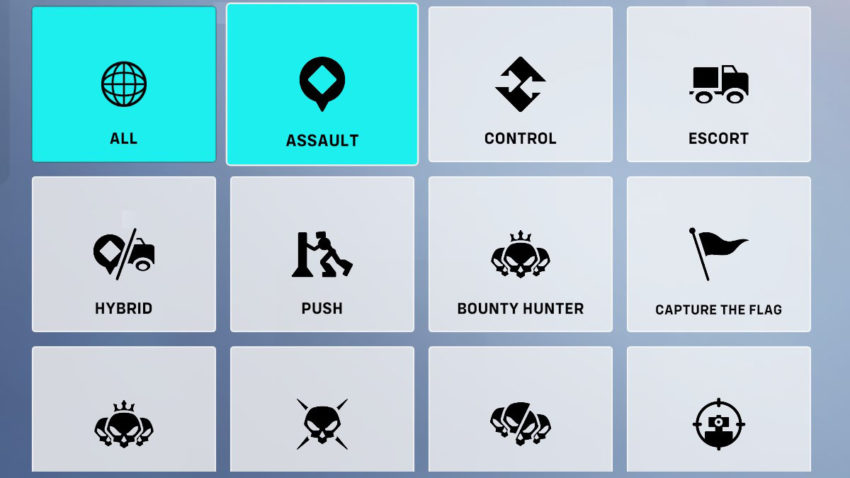
Finally, 2CP has been removed almost entirely from Overwatch 2 after Blizzard struggled to balance the game mode. It’s still possible, however, to experience the unique and fast-paced game mode through custom games. Select ‘Settings’, then ‘Modes’, and select ‘Assault.’ All other game modes should be turned off. In Maps, you can now select classics such as Temple of Anubis, Volskaya Industries, and more. Better still, this game mode works reasonably well with bots, although the bots will continue their tendency of holding a bit too far back from standard chokepoints and the like.










Published: Oct 24, 2022 09:30 am