Hard West 2 focuses heavily on the idea of gambling. After all, when things go sideways for your posse aboard the Ghost Train, it is due to one of the characters gambling the group’s souls away. It would only make sense for these Poker Cards to make a reappearance in the game hidden across various areas of the map. Can you find all of these items?
Related: How Bravado works in Hard West 2
What are Poker Cards in Hard West 2?
Poker Cards are brought up early on in the game during the cutscene where the group loses their souls. Shortly after waking up, you take control of Gin as you search the map for your missing comrades. Through your journey across the map, you will come across Poker Cards. These can be found in various locations but are most often found at points of interest on the map.
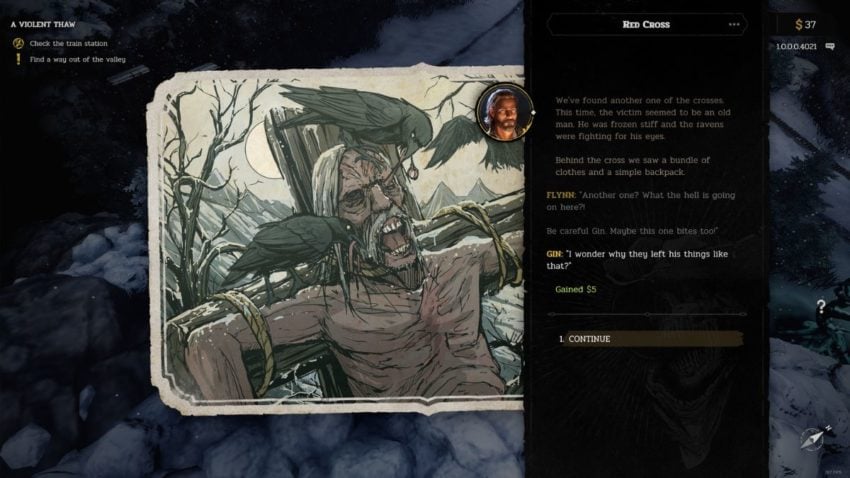
Poker Cards are items that you can equip on the characters of your posse. A character can have up to five cards equipped on them at one time to complete their hand. Each card possesses a different stat increase. For instance, the Queen of Clubs increases the speed of the character it’s equipped on by four points.

How to use Poker Cards in Hard West 2?
Once you find a Poker Card, you can equip it to one of your posse members by going into the menu. This can be done by selecting the card symbol in the upper right corner of the screen or pressing the K key. Once you are in the card menu, select the character you want to equip a card to. From there, drag the card you want to equip up to the character’s hand.







Published: Aug 4, 2022 06:31 pm