If there’s one series that has received the most ports to PC over the years, it’s the Metal Gear Solid—the first one, to be exact. Here’s what you can expect in terms of graphical settings.
The short answer is that there are no real settings for the Metal Gear Solid Master Collection Vol. 1. Keep in mind that this is the first go-around for Metal Gear Solid 3 on PC, so it’s not as disappointing as what we’re about to share with you. It’s a bit more forgivable in that case, as the game has no predisposition to build off of. On the other hand, the other two have received PC ports in the past, but in MGS2’s case, it’s no longer available after licensing issues with GOG.
Related: How to Get Out of the Cargo Dock and Around the Helipad in Metal Gear Solid
Can We Change the Resolution?
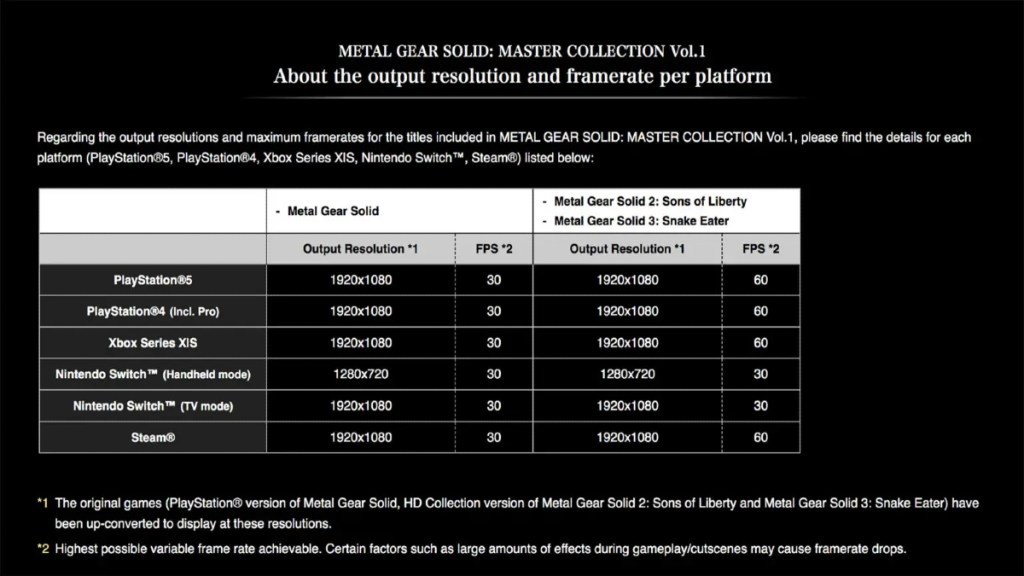
The resolution cannot be changed in-game for any of the Metal Gear Solid Master Collection titles, unfortunately. This includes the PC version, which is unfortunate. After some fiddling, we’ve come to the conclusion that players should Alt-Tab to get out of full-screen mode and leave the external resolution settings alone for now. This helps with the framerate, as the full-screen in our version caused the game to speed up during some gameplay moments.
Will There Be Any Patches That Add More Options?

Konami has confirmed an upcoming patch to fix many of the game’s issues, including a number of visual options. This all comes off a disappointing launch that doesn’t seem to match even the earlier PC releases in terms of functionality. We get access to each region’s different versions, including PAL, NTSC, and NTSC-J, via DLC. We’ve tried all regions, but the settings were the same in all versions. If there are any changes, we’ll be sure to test the update to see how it affects each game in the collection.

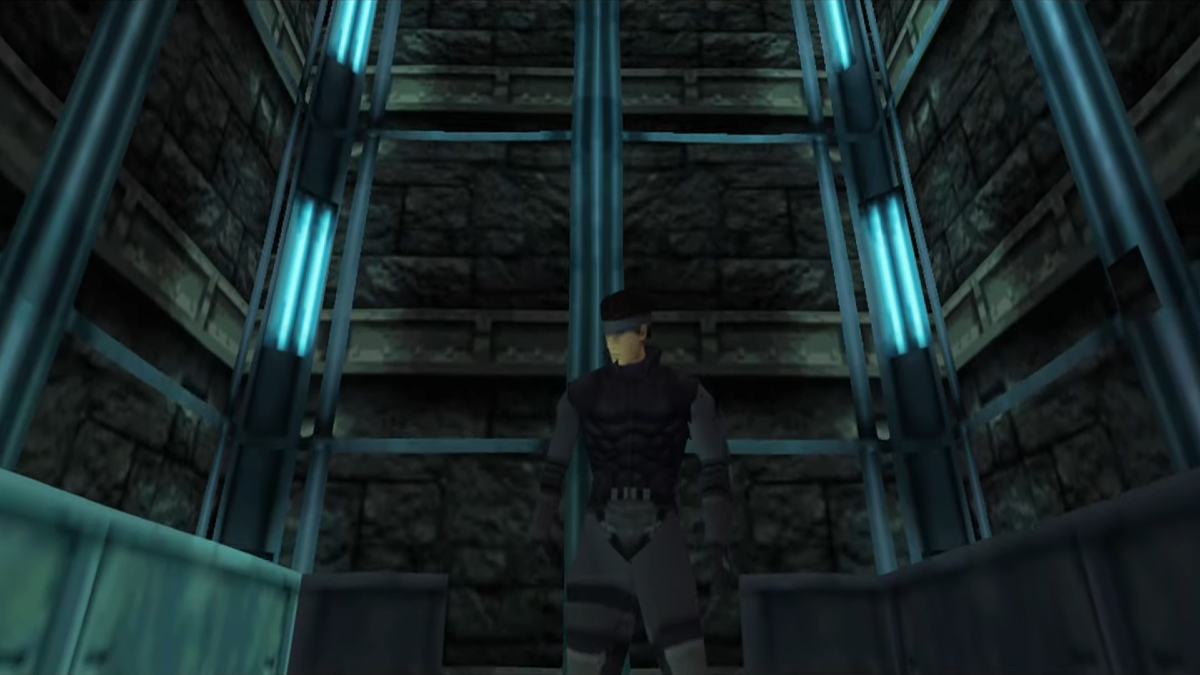





Published: Oct 24, 2023 03:08 pm