Battlefield 2042 requires a connection to EA’s servers for you to play. As such, it’s prone to dozens of different issues that can be caused by internet connection or server troubles, each of which has its own error code. One that’s cropped up recently is error code 1:4688822970:2003I, and in this guide, we’ll explain what it means and how to fix it.
Wait for server stability to resume
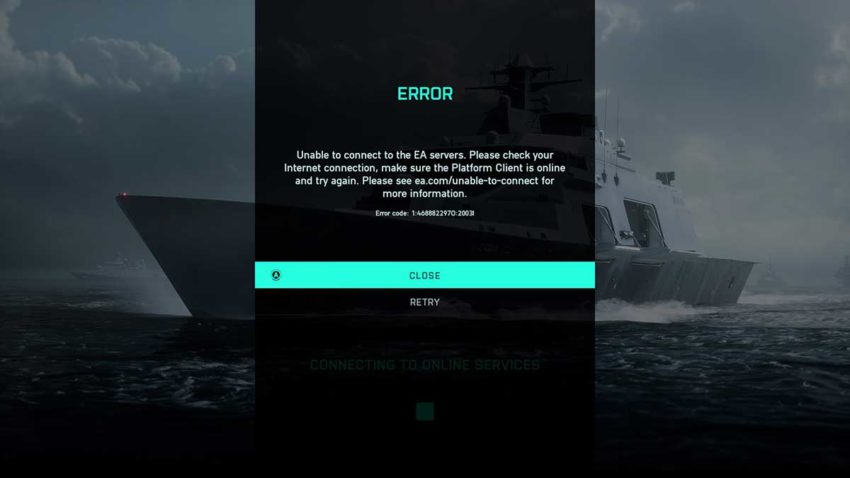
Battlefield 2042 error code 1:4688822970:2003I seems to be linked to server stability. When we got the error, it was accompanied by a message informing us that our game couldn’t connect to the EA servers. We were given an option to close or retry, but the error wouldn’t go away regardless of how much we hit the retry button.
Upon checking the official Battlefield Direct Communication Twitter account, where all issues with the game and its servers are reported and tracked, we couldn’t find anything related to the error code. It seems as though this may be an error that only affects a few players at a time and is potentially linked to the region. EA’s server status page shows no errors at the time of writing, yet this issue persists on our end.
How to fix Battlefield 2042 error code 1:4688822970:2003I
Our only advice for fixing this error is to double-check that your device is connected to the internet. As long as it is, restart the game and try to trigger it to reconnect to EA’s servers from scratch. Occasionally this seemed to work for us, but it could also have been that the server link was restored while we restarted the game. As always, keep an eye on the game’s official Twitter account for known issues and alerts.










Published: Nov 19, 2021 09:17 am