Most games that are released today do so alongside a plethora of accessibility and approachability options. These are essential to those individuals who can’t play well with default settings.
For shooters, one of the biggest improvements we’ve seen in recent years is the power to change colors in the HUD (heads-up display). This can be a total conversion to allow someone with a certain colorblindness to still enjoy the game, or a simple tweak to the best reticle color in Apex Legends for each individual.
Related: Apex Legends — Every Character’s Real Name, Height, Age, & Home Planet
The Best Reticle Color in Apex Legends

The best reticle color in Apex Legends is subjective for each player. For example, we find a bright color that contrasts with most of the maps works well for us, such as pink or yellow. Other players might need red or blue due to the way their vision works.
A good way to work out which reticle color will work best is to try an online colorblindness test. Most of these are simple and hide images within colors. It’s a great way to pick up how a player’s eyes might have changed over time and figure out what works.
How to Change Reticle Color in Apex Legends
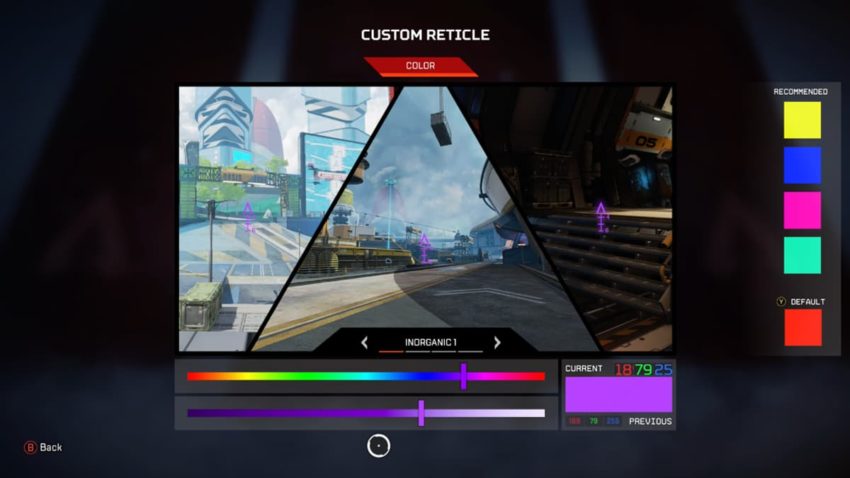
To change reticle color in Apex Legends, players need to navigate to the game’s settings and pick the option for the Gameplay section. Just before the Accessibility section is the Reticle option. This is what players need. From there, it’s simple to use the sliders to change the reticle to the perfect color for the eyes.
As we’ve mentioned above, the best color for a player’s eyes is subjective to them. While some people with colorblindness might find certain colors better, but it really is unique to each person. We suggest spending a long time in this screen to find the best color for the moment. Then, hop into a few matches and test out how the color feels. If it doesn’t work, return and try a new one.
the color shown in the image above is a purple that we believe sticks out from the background quite well. It certainly doesn’t get lost while playing a match. The slider values for it are: 189, 79, 255. However, we’d probably lighten this and go for a pinker color over time since that’s what our eyes work with best.
We find that changing reticle color also helps ease fatigue. So many players can only stick with the game for so many hours before they need to take a break. Even some pros at ALGS use custom reticle colors to help them better see where they’re aiming, so we believe they’re really important.







Published: Oct 25, 2023 12:39 PM UTC