Dark and Darker is a curious upcoming title in which players can gather a party of dungeon divers to raid the subterranean corridors with the goal of killing monsters and looting treasure. Your party can be hunted by dangerous creatures as well as other treasure hunters, making the task of getting in just half of the battle — now you have to get out. Good voice communication is essential in such a setting, and with Playtest 4 of Dark and Darker, voice chat and push to talk options have been added to the game. This guide explains how to use push to talk next time you gather your party and venture into Dark and Darker.
Related: How to find the Goblin Merchant in Dark and Darker
What is the Push To Talk button in Dark and Darker
With Playtest 4 came several new additions to Dark and Darker, with one of the most important among them being the voice comms feature. You can set up the details in the Audio tab of the Options menu, where you’ll find options to enable voice chat, as well as the utilization method.
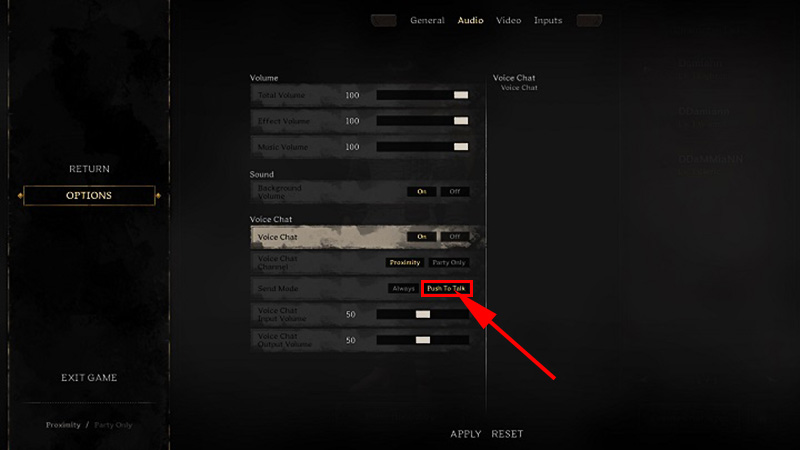
When it comes to the way your microphone behaves, you can pick between the Always and Push To Talk options under the Send Mode options. Selecting Always means that your voice chat is always on, but when you select Push To Talk, then you have to press a key to be able to speak. You can customize this key in the Input tab of the Options menu. However, by default, the B key on your keyboard is the Push To Talk button.
Remember to check the Voice Chat Cannel options too. If they’re set to Proximity, then only players close to you can hear you while switching it to Party means that your whole party can hear you speak.







Published: Feb 10, 2023 03:57 am