Final Fantasy XIV may be an extremely popular MMO with many devoted fans, but it still has areas to improve. The base game does a good job of catering to player concerns over time, but some PC users have taken it upon themselves to address pain points in the long-running title. A plugin that has gained a lot of traction in the community over time is XIVLauncher. This program is simple to install and replaces the base launcher of Final Fantasy XIV to allow for quicker logins. Here’s all you need to know about XIVLauncher.
Please remember that plugins are against the terms of service in Final Fantasy XIV. Most players prefer to keep the game unmodded to avoid possible bans. While this guide details a popular plugin that is extremely harmless, it is still for use at your own risk. Mods are also not available for the console version of the game.
What does XIVLauncher do in Final Fantasy XIV?
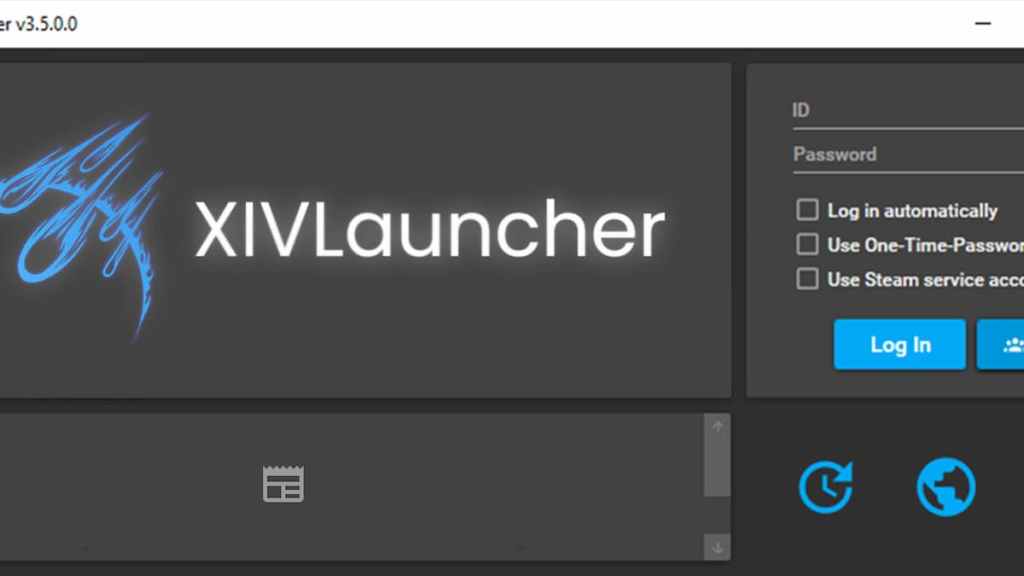
XIVLauncher is a faster launcher for Final Fantasy XIV. Once installed, the player can save their password into the program. Every login after will not require the user to re-enter their password and will launch the game immediately. If an authenticator is on the account, a one-time password still needs to be entered before the game will start up. This effectively skips a few annoying steps and speeds up the time it takes to log in to Final Fantasy XIV.
Furthermore, XIVLauncher lets players download another program called Dalamud Plugins and link it to the launcher. This program is a collection of safe-to-use plugins (though technically still against the TOS) and can be kept updated automatically upon logging in when linked with XIVLauncher. Dalamud is also disabled when new patches launch to allow developers to update the plugins for the new content.
Related: Where to find Final Fantasy XIV GShade presets for Reshade
Getting XIVLauncher to work in Final Fantasy XIV
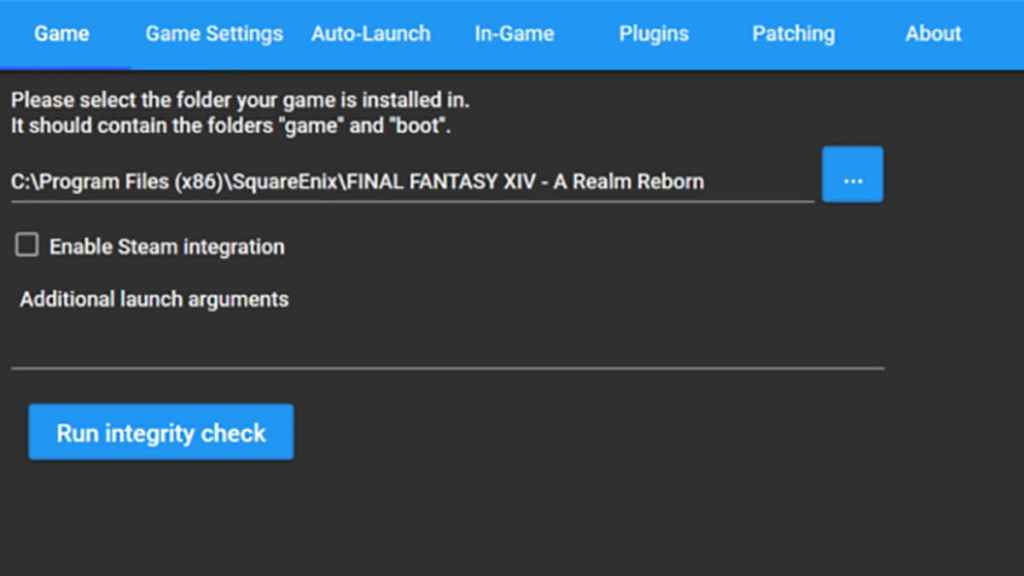
In order to get XIVLauncher to work in Final Fantasy XIV, you need to download the latest “Setup.exe” from the releases page and run it. Follow the instructions as the installer directs, and then use the program to open Final Fantasy XIV from now on. To remove it, just use the Windows menu or right-click XIVLauncher in your start menu. XIVLauncher also works on Steam Deck with native Linux support.
Sometimes, antivirus programs can cause some errors during installation. If this happens to you, make sure to exclude the program from your antivirus, as many can detect it as a false positive.
XIVLauncher can also allow Dalamud Plugins to work while in-game by accessing the menu options via hitting ESCAPE. By clicking this feature, you can cycle through a menu of many different quality-of-life add-ons to put in the game, all verified by the application and providing easy-to-read instructions.










Published: Feb 16, 2023 11:35 am