Battlefield 2042 will release on November 19, but until then we have the Beta to enjoy. Players who are looking for the Beta on the Origin store might be struggling to find it, however. In this article, we will show you where it is, and what to expect from it.
You can find the Beta by searching for “Battlefield 2042” on the Origin store. This will bring you to the game page, and you will see an orange pre-order button and below that will be a button that says “Try it first”. Clicking on this will then give you the option to download the beta, as long as you have access to it.
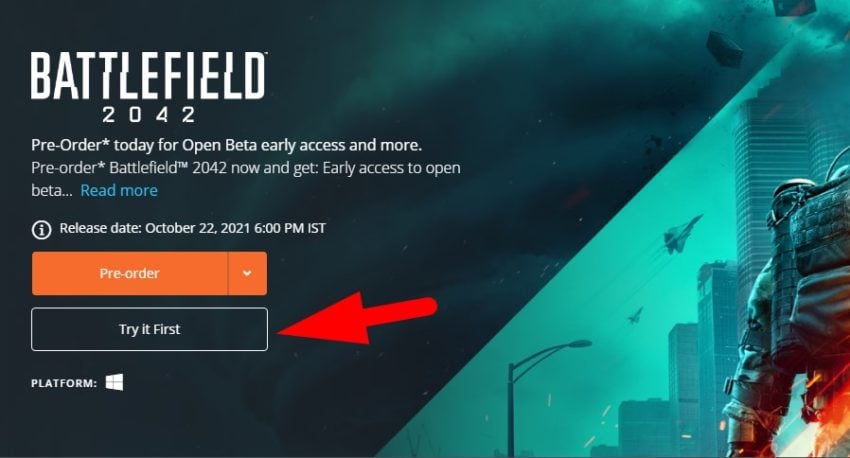
To access the beta, players will need to have pre-ordered the game or own an EA Play subscription. This will allow you to download the beta on Oct 5, and play it from October 6 until October 9. The beta will open to the public on October 8, and everyone will be able to download it.
During the beta, players will be able to play the Conquest game mode on the Orbital map that has been heavily featured in trailers and promotional materials. They will also have access to four different specialists. If you are worried about your PC running the game, then make sure to check the Battlefield 2042 beta system requirements.







Published: Oct 5, 2021 05:39 am