The Indigo Disk is the final DLC for Pokemon Scarlet & Violet, but it has had a few problems with players being unable to access it. They can speak with the head of the Blueberry Academy at the Entrance Hall, and he doesn’t offer to take them down the Blueberry Academy.
The problem is about having certain things downloaded onto your Nintendo Switch. I encountered this problem for several hours until I finally narrowed down what the issue was and how I was able to solve it. Cyrano will keep saying, “Don’t worry too much about prep – you’ll be able to come back here pretty much anytime!” Here’s what you need to know about why you can’t access the Indigo Disk DLC in Pokemon Scarlet & Violet.
How to Fix The Indigo Disk Not Working in Pokemon Scarlet & Violet
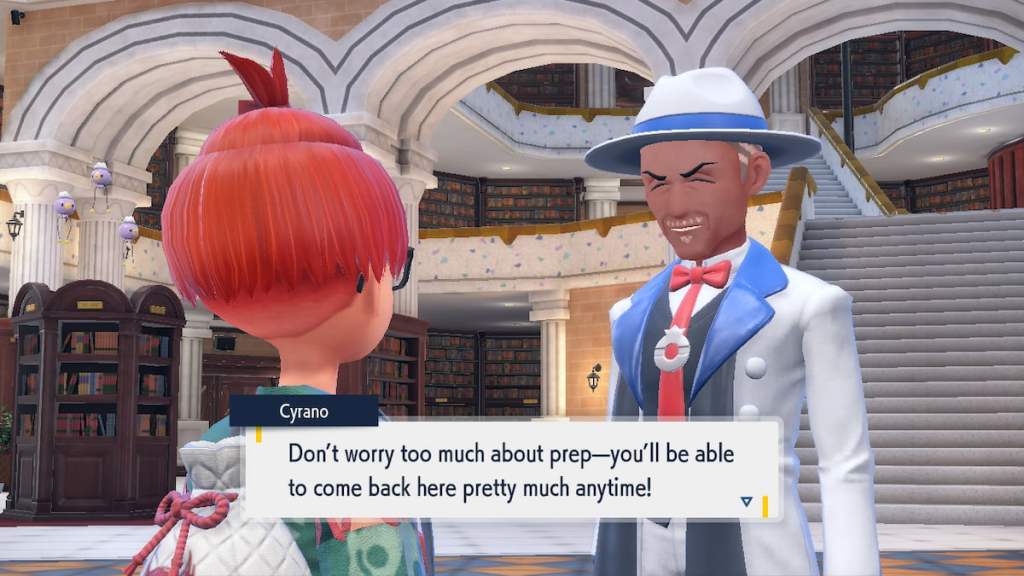
You will want to make sure you’ve uninstalled the base version of Pokemon Scarlet and Violet from your Nintendo Switch and then redownload the DLC pack. You can do this from Nintendo Home, and when you download the base game, double-check you have the DLC pack on the same account or it’s attached to another account.
Related: All New Poke Ball Throwing Styles In Pokemon Scarlet & Violet The Indigo Disk DLC
I have encountered this issue for a long time. I had uninstalled the main game, but my DLC pack was on a separate account, and I had to visit the Nintendo eShop and begin that download. It was extremely short following the update that The Pokemon Company issued, making that process much easier. However, it was still frustrating to have to deal with and know where I had to grab the correct download. After that, Cyrano will allow you to join the Blueberry Academy, and you can make your way to the new area and explore this region of Pokemon S&V.
Related: Complete Blueberry Pokedex For The Indigo Disk DLC in Pokemon Scarlet & Violet
If you’re still struggling with getting Cyrano to take you to the Blueberry Academy, double-check you’ve completed both the main Pokemon S&V story, The Teal Mask story, and try to see if you have the small checkmark on the bottom right of your main screen when you open up the main menu in Pokemon S&V. When you don’t see the small green checkmark next to the DLC picture at the bottom right, you have not downloaded the DLC, and you will need to make sure it’s been purchased to your device. After you see the green check mark, the Blueberry Academy is yours and ready to explore in your game.







Published: Dec 14, 2023 09:27 am