Did you spot this small mistake in Kingdom Hearts III? A rendering error has been spotted in one of its the most famous cutscenes.
Well, that’s embarrassing!
Kingdom Hearts III is a massive game that took many years to create. Not only did Square Enix need to get the rights and the okays from Disney to use their property, the game’s graphics required to be on the same quality as the movies. The results speak for themselves; the game looks breathtaking, and cutscenes look like they were directly taken from the films.
While no one denies the game looks great, there are something’s that fall through the cracks. During the infamous “Let it Go” scene in the Frozen world, for a hot second, you can see the word “Arnold” plastered on Elsa. While it went by unnoticed by most players, the image of “Arnold” on Elsa was able to spread on social media, including Reddit. Once you realize it is there, you can spot it fairly quickly.
“Arnold” is a watermark that can appear on pre-render cutscenes if you don’t have an Arnold rendering license. You need an Arnold rendering license if you are trying to render a scene with the Maya animation software.
Most games, including of Kingdom Hearts III, are generally rendered in real-time. However, the “Let it Go” scene is one of the few pre-render cutscenes in the game. Square Enix was probably rendering the scenes with the Maya software, and some of their computers, for whatever reasons, didn’t have the Arnold licensing.
Of course, my knowledge of computer graphics and rendering is minimal. The problem could’ve been more complicated than that.





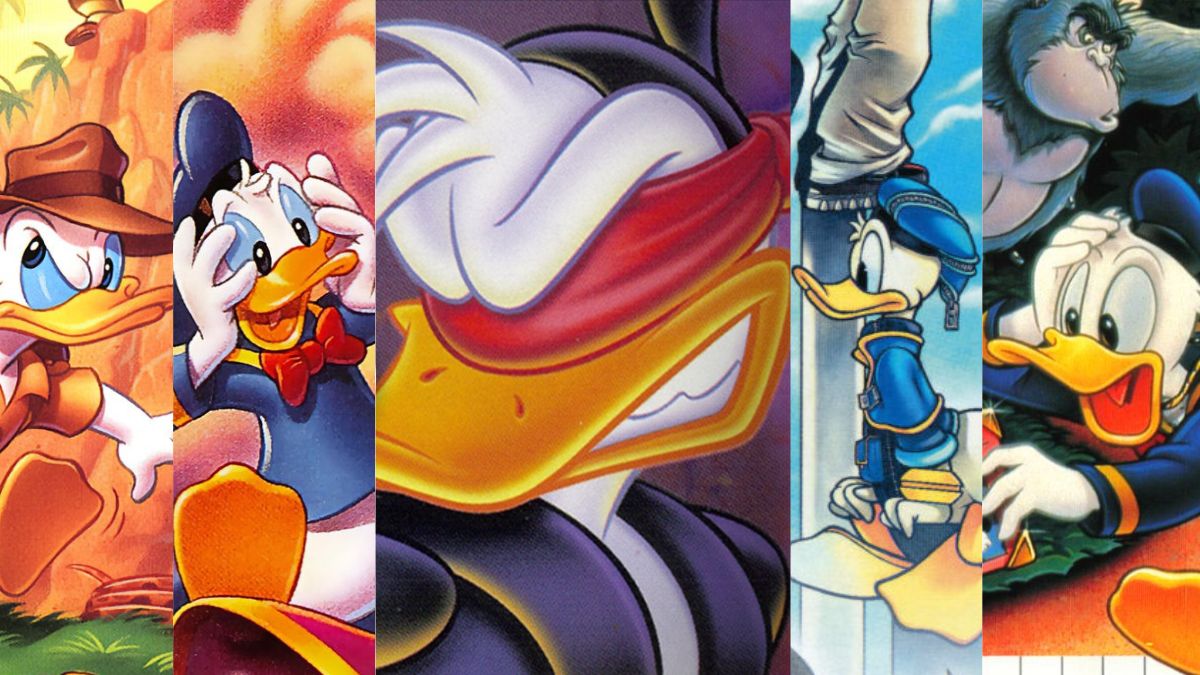

Published: Feb 12, 2019 05:09 am