Team Rocket are invading Pokemon GO. The nefarious Team are ready to try and ambush you at Rocket Stops, in this guide we show you how to find them.
Yesterday, the Team GO Rocket Invasion event began in Pokemon GO. Those pesky Team GO Rocket members are lying in wait, ready to challenge you to a battle. You might get lucky enough to take on a Team GO Rocket Grunt if you can find some Rocket Stops.
What Are Rocket Stops?
Rocket Stops are special Pokestops that have been taken over by Team GO Rocket. They change color from the standard blue to black, glitching and twitching occasionally. If the Pokestop has been completely taken over by Team GO Rocket, you’ll see it greyed out, and it has a red R above it, but this is only obvious if you get close to the Rocket Stops.
How To Find Rocket Stops
Rocket Stops randomly appear on the map while you are walking around. The bad news is they seem to be rare, and especially so in less built-up areas. There have been some complaints about rarity on social media. But for now, the best thing to do is visit as many Pokestops as you can and hope that Team GO Rocket has turned some of them into Rocket Stops.
How Long Does A Rocket Stop Last?
It seems that Rocket Stops can be taken over by Grunts for 30 minutes, and if you interact with it within that time, you get to battle the Grunt. When this happens, you have the chance to battle, and catch, a Shadow Pokemon. After you catch a Shadow Pokemon, you can then Purify it. However, if you wish, you can keep the Shadow Pokemon. They can be transferred, placed in gyms, and traded as usual.
If you Purify them, it costs a small amount of candy and stardust. They gain CP, cost less to power up, and learn the exclusive Charged Attack Return. It seems that they even keep the Return move if they are in their evolved form.
What To Do If You Can’t Interact With A Rocket Stop
There are reports on social media that some people are having trouble interacting with a Rocket Stop. They spin it, but nothing happens, or their game crashes. This issue occurs when people arrive at a Rocket Stop right as the timer runs out, and it reverts to a regular stop, but the in-game visual does not update. To fix it, restart the game. Keep in mind the Rocket Stop is probably be gone.





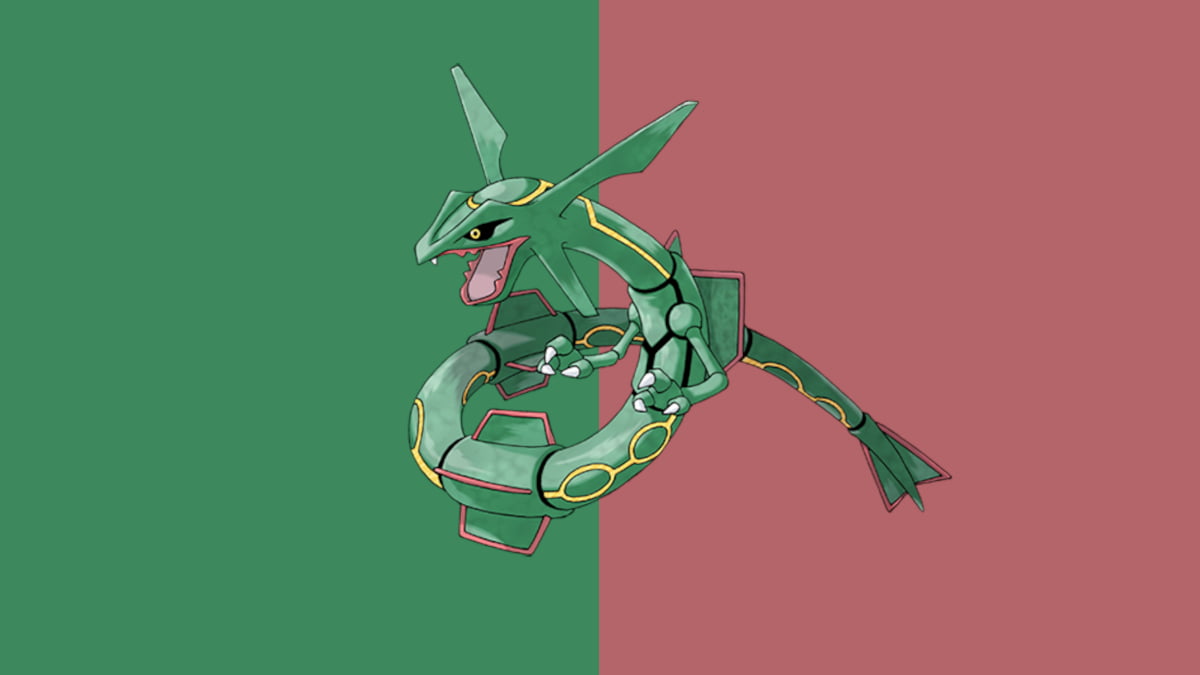

Published: Jul 23, 2019 10:41 am