When it comes to finding the right fit for a keyboard, the battle isn’t easy. With plenty of brands at widely different price ranges, getting the best bang for your buck can be a tricky task. For those looking for a high-quality magnetic keyboard, the Arbiter Studio Polar 65 could be the perfect fit.
Magnetic keyboards take mechanical typing to a new level, with magnetic switches that provide an even more accurate typing experience. These extremely sensitive keys will ensure each button pressed responds, though it can take a bit to get used to. This can make investing in a magnetic keyboard a nerve-wracking leap. The Polar 65 is a great option for those new to mechanical keyboards, wanting a jump up from a standard mechanical keyboard to magnetic, or a seasoned fan of magnetic keys.
Key Details
- USB-C: Yes
- Brand: Arbiter Studio
- Price: 150 USD
- Customizable: Yes
- Repairable: Yes
The Arbiter Polar 65 Magnetic Keys Are The Best
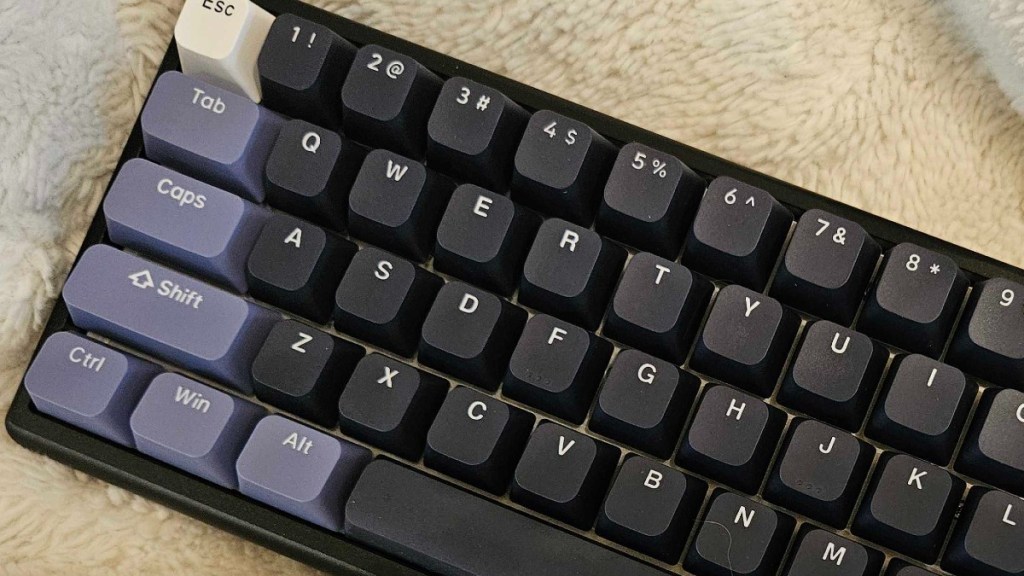
When it comes to the best typing experience, the Polar 65 has the most options beat. The satisfying snap of the keys, when they are pressed, is exactly what to look for in a good mechanical keyboard. Additionally, I found the keys didn’t struggle to pick up strokes, even when hit on the edges.
In fact, the keys are so sensitive it took some time to get used to typing on them. If the user bumps a key beside the one they mean to hit, it’s easy to end up with a typo. While there is a slight learning curve, it only took me a few hours to adjust my typing style to gently land on the keys. Very little force was needed, and I was able to fly over the board as I worked on articles or played video games.
The Polar 65 Shines At Work Or When Playing Games
I was able to test the Polar 65 both at work and while gaming. As a keyboard for office work, it does lack some versatility. The missing 10-key option and the lack of F1 keys can make basic keyboard functions a bit difficult. That being said, when used specifically for typing, the keyboard’s responsiveness makes writing a joy. I particularly like using it for long-form article writing, as I can fly across the keys knowing there will be minimal typos or errors.
Where the Polar 65 shines is gaming. The compact keyboard is perfect for any desk setup, and it can be used on a lap desk alongside a desktop/TV rig with pleasant comfort. I have used the Polar 65 primarily while playing in the living room, with my mouse and the keyboard set up on my lap as I farm in Stardew Valley or battle monsters in BG3.
The Polar 65 Has RGB Software, But It Doesn’t Need It
Arbiter recently put out software for the Polar 65. When connected, the keyboard can be set up and toggled via the application, but personally, I find setting things up on the keyboard itself to be the most intuitive option.
Using preset keys, the user can toggle the RGB modes, with exciting options like key response flashing and rotating colors. The sensitivity of the keyboard can also be controlled this way. I loved this feature. I loved that I didn’t need to download anything to set the keyboard up, that I don’t have anything launching on startup causing slowness with the start of my day. I can just plug in, change and set things however I want, and then get right to business. I can’t stress enough how much I love this functionality, and wish more keyboards had it.
The Polar 65 Begs To Go On The Road
One surprising benefit of the Polar 65 is how portable it is. My Midnight Lilac keyboard has been to New York, LA, and Salt Lake City. I’ve found that I won’t travel without it. The ability to set my laptop up on a small hotel desk with the perfect, sensitive keyboard helps soften the blow of operating without my full desk setup at home.
For professional gamers who travel frequently, the Polar 65 isn’t just a good idea – it’s a requirement. I don’t think I will ever go anywhere again without this sweet little Magnetic keyboard tucked into my laptop bag. Even though it’s a bit heavy, it is completely worth the additional item on the packing list.
Verdict
The Arbiter Studio Polar 65 Magnetic keyboard is a fantastic option for gamers, professional travelers, and those looking for a compact and sensitive typing option. While I do miss the 10-key frequently, the pleasant, high-quality feel of the Polar 65 helps soften the blow.
The Polar 65 is worth the investment, and at $150 for any of the current color options in stock, those who pick one up will find it worth every penny. Compared to expensive options like Hi-Ground, it is definitely a keyboard worth trying, and one that will likely change the way you interact with you desk setup when sitting down to work or game.
- Stunning colors on RGB that can be changed on the keyboard without the need for software
- Heavy-weight but portable
- The best typing sounds possible
- Doesn't have a USB for a 10-key
- Can be a bit small for typists with long fingers

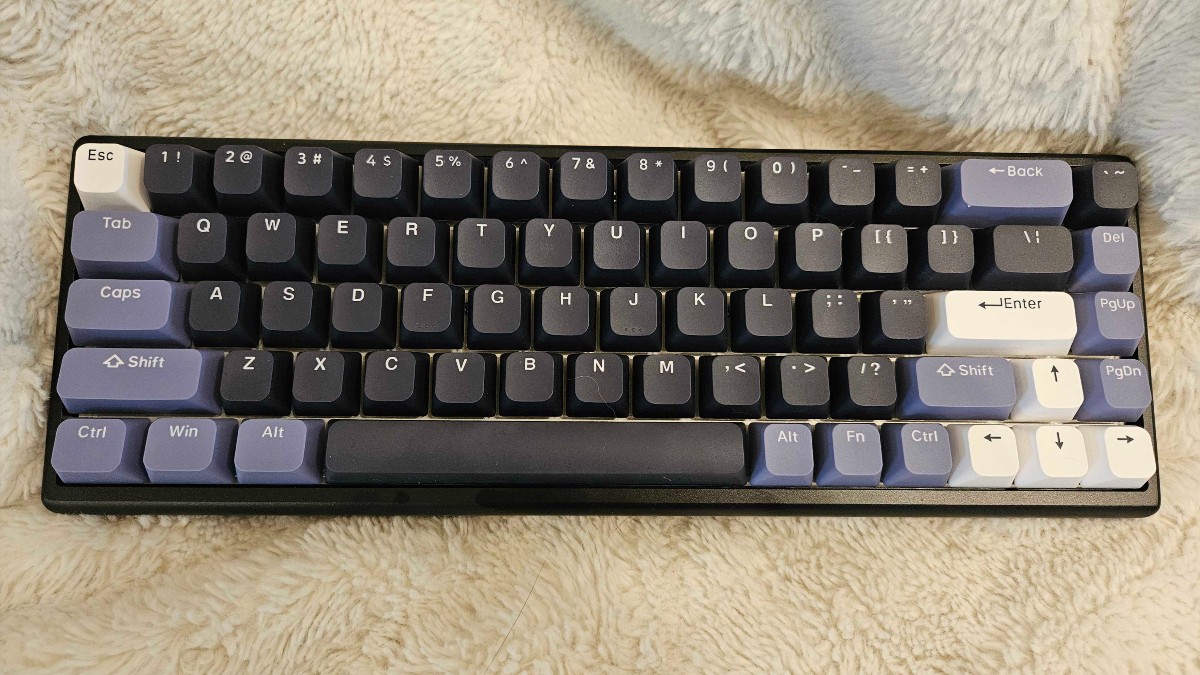

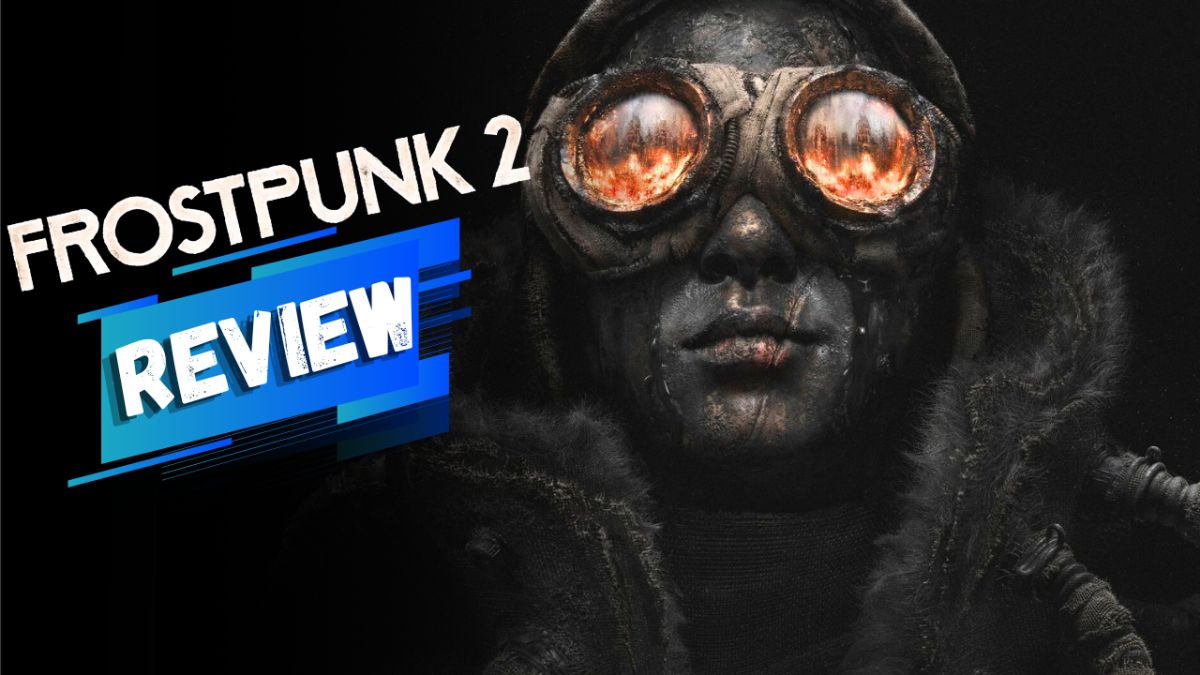

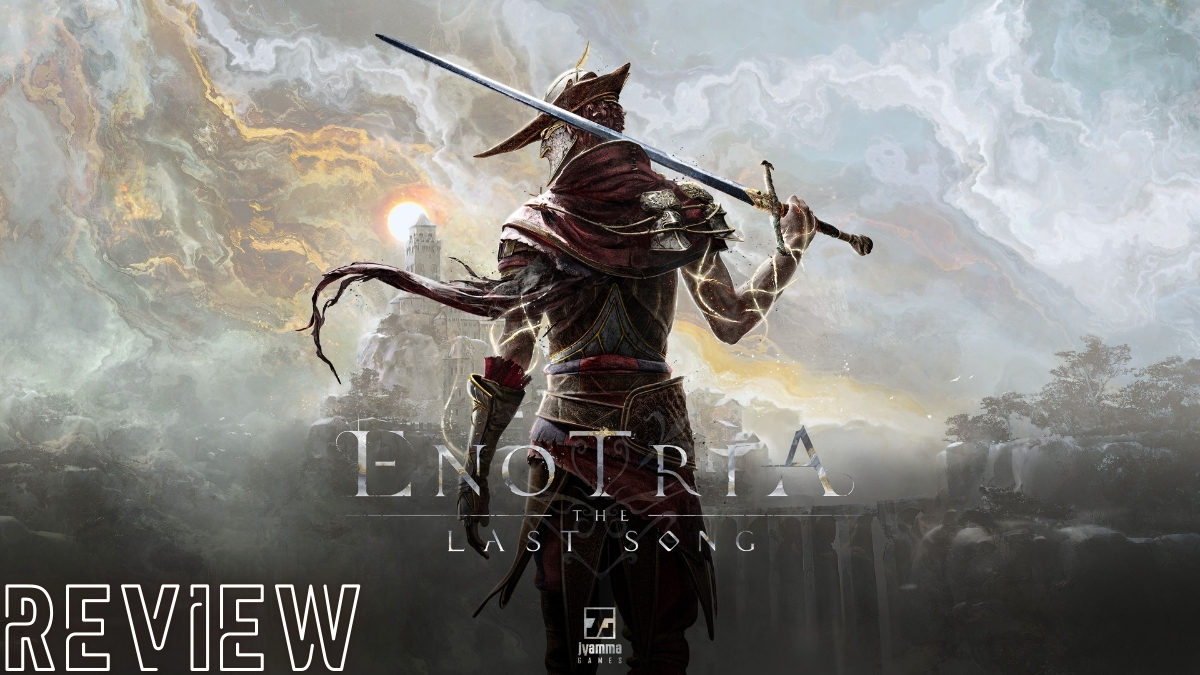




Published: Feb 29, 2024 04:49 pm