Black Myth: Wukong is a long and tough game with tons of enemies to fight, items to collect, and areas to explore. It’s best that you protect all your progression by backing up your save file for the game, especially if you’re not using the Steam Cloud Save feature. I’ll be sharing the location of the save file for Black Myth: Wukong so you can easily do just that and avoid losing your progression if it gets corrupted by an update or a program.
The Location of Save File for Black Myth: Wukong
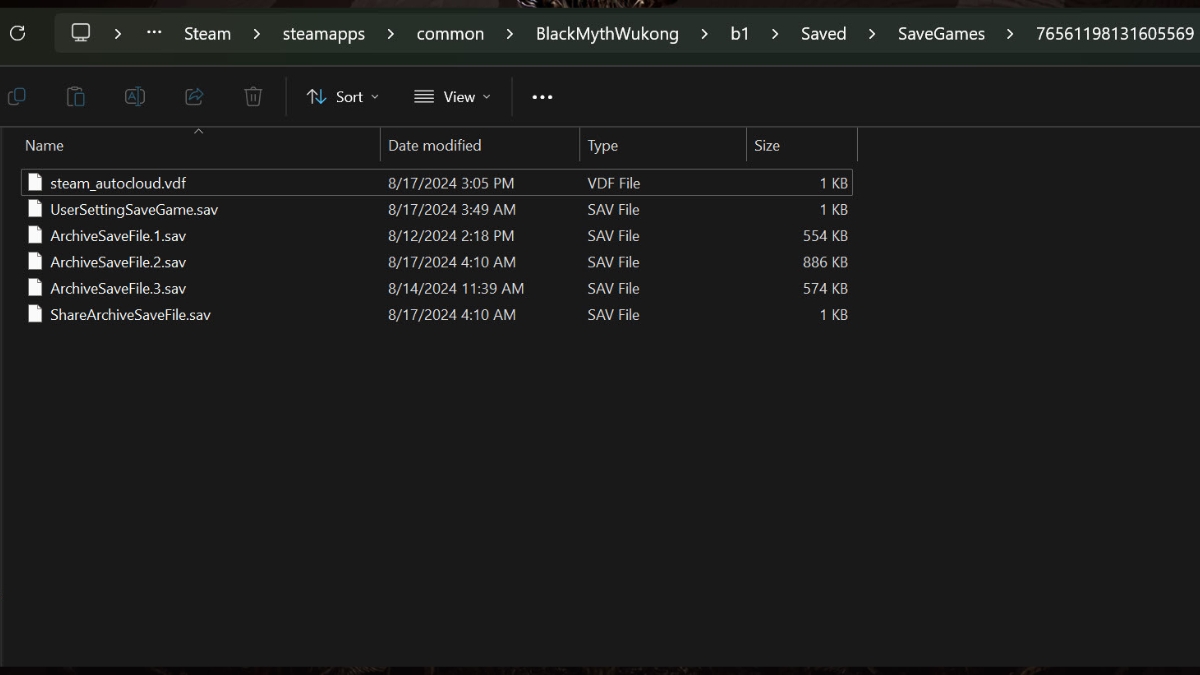
To locate the save file for Black Myth: Wukong, all you have to do is follow the steps below.
- Head over to your install directory for Black Myth: Wukong. If you already know the location that’s perfect. Otherwise, just open up Steam > Located the game in the library > Right-click on it > Click on Browse Local Files under Manage.
- Inside the install directory, browse to the following folder:
B1 > Saved > Saved Games > 76561198131605569 (this number might be different for you). - Here, you’ll find all the save files for Black Myth: Wukong.
You can also find the full directory address to the save file location for Black Myth: Wukong below:
C:\Program Files (x86)\Steam\steamapps\common\BlackMythWukong\b1\Saved\SaveGames\76561198131605569
Now once you look at the save files, you’ll see a couple of them. The ones labeled as Archive Save Files are your main save game files that hold progression. If you also want to back up your selected in-game settings and graphics settings, you can check out the User Setting Save File.
That’s about it. I hope that you’ve successfully located the save game file for Black: Myth Wukong and were able to back them up. I think you can also replace them with other alternative save files (online) easily without requiring a third-party tool.
For more Black Myth: Wukong content, you can check out our review, optimize your game’s performance with our best settings guide, or resolve crashing issues with the game.







Published: Sep 4, 2024 05:11 am